







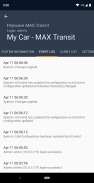
Router Utility

Description of Router Utility
Router Utility is an application designed for monitoring and managing Peplink and Pepwave routers. This app provides real-time insights into the performance and status of your Balance and MAX routers, making it easier to maintain a reliable network connection. Available for the Android platform, users can download Router Utility to enhance their router management experience.
The application is equipped with push notifications that alert users to important status updates. These notifications cover various aspects of network performance, ensuring that users are informed about any changes that may affect their internet connectivity. Users will receive alerts when a WAN connection goes down or comes back online, allowing for immediate response to potential issues.
In addition to WAN notifications, Router Utility also provides updates regarding SpeedFusion connections. Users are notified if a SpeedFusion link experiences downtime or becomes active again. This feature is particularly beneficial for those utilizing multiple WAN connections, as it helps maintain a seamless connection by keeping users aware of their network's health.
Router Utility also has a built-in power outage alert feature. If there is a power interruption, a firmware upgrade, or a system reboot, users will receive a notification when their router is back online. This ensures users can quickly check their device's status and restore any necessary settings following an outage.
Monitoring device status is another essential function of Router Utility. Users can easily check the status of their WAN connections, external IP addresses, and SpeedFusion links. This feature allows for quick diagnostics and can help identify connectivity issues without the need for extensive troubleshooting.
For those managing multiple devices, the fleet tracking functionality is a valuable addition. This feature enables users to keep track of GPS-enabled Pepwave MAX cellular routers, providing real-time location data and status updates. This is particularly useful for businesses that rely on mobile networks for operational efficiency.
Router Utility also allows users to inspect event logs directly from their Android devices. This function enables users to review historical events and changes made to their router settings, enhancing the ability to troubleshoot issues or monitor performance over time. Users can gain insights into how their network has been functioning and identify patterns that may require attention.
Bandwidth statistics are readily available through the Router Utility app, giving users immediate access to information regarding WAN and SpeedFusion bandwidth usage. By providing real-time data on throughput, users can monitor their network performance and make informed decisions about resource allocation and usage.
The app’s user-friendly interface offers a straightforward navigation experience, enabling users to access various features and settings with ease. This design approach ensures that users can quickly find the information they need without unnecessary complications.
Router Utility is compatible with Peplink and Pepwave routers running firmware version 5.4.0 or later, ensuring that users can take full advantage of its features. To benefit from push notifications, users need firmware version 5.4.7 or later. This requirement emphasizes the importance of keeping router firmware updated for optimal performance and functionality.
Security is a critical consideration for any network management tool. Router Utility provides users with the ability to monitor their network’s status securely. This allows users to manage their connections without compromising sensitive information or exposing their devices to potential vulnerabilities.
The ability to receive instant notifications and access real-time data makes Router Utility an essential tool for individuals and businesses alike. By ensuring that users are aware of their network’s status at all times, the app helps maintain connectivity and reliability.
Router Utility serves as a comprehensive solution for monitoring and managing Peplink and Pepwave routers. With its array of features, including push notifications, device status monitoring, event log inspection, and bandwidth statistics, users can effectively manage their network environment. The fleet tracking feature enhances its utility for mobile network users, while the app's user-friendly design ensures accessibility for a wide range of users.
For those looking to optimize their network management, Router Utility offers the tools needed to stay informed and proactive. By downloading Router Utility, users can take control of their router performance and ensure a stable and efficient network connection.
For more details, please visit www.peplink.com.
























